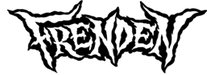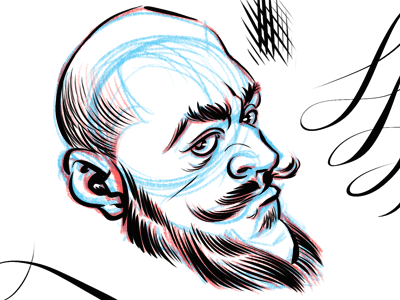Photoshop Inking Brush Tool Presets
Note: These Tool Presets are only compatible with Photoshop CS5, CS6, and Creative Cloud.
How These Tools Are Different
Photoshop doesn’t do well at interpreting light tablet pressure. Making thick-to-thin strokes requires a lot more care and deliberate line control than would even be necessary with an analog sable brush and real ink. It blows out pressure at the low end leaving feathered lines difficult to create.
BLOB. Line. Line. Line. BLOB.
You get the idea. Since around the time of the Photoshop CS6 Beta, I’ve attempted to create a brush that combats these shortcomings by dropping out some of the lowest pressure mark-making with a combination of flow and texture settings.
The result is a brush that, while not 100% opaque at the lightest marks, provides a hell of a lot more fidelity and control. To my knowledge, no one else has used this technique to create inking tools. The response from peers who’ve tested the set has been unanimously positive.
Pointy tip. Line. Line. Line. Pointy tip.
Here’s a short video showing an early version of just one of the tool presets included in this set.
In addition to several inking tool presets, there are robust pencil tools for blue-and-red-line-roughs and general sketching.
Feedback from other Artists
These are, by far, the best set of PS brushes I’ve come across. The pencil tools are excellent. I love the Sumi Brush and the rest of the ink pens are fantastic. – Eric Merced
I’ve been using Frenden’s free inker for awhile and I absolutely love it!...I have a hard time using Photoshop’s default brushes now. – Kory Bing of Skin Deep
’Been waiting on these longer than a stripper trying to pick up a quarter with no hands! Inking brush is the tits dude! – Eric Brock